Stations & Inspectors
Home > Stations > Owners & Managers > New Station Enrollment
New Station Enrollment
Station owners and authorized managers have access to the online GCAF Dashboard: your single source for purchasing E-Certs, requesting inspector training, reviewing audit results, and accessing your station and inspector information.
The dashboard allows stations to order E-Certs using Visa, MasterCard, or Automated Clearing House (ACH) at their convenience - these are immediately available to the station.
To access the dashboard, stations require secure credentials. All existing certified stations are required to complete the mandatory online New Station Enrollment Application. Only station owners or currently-documented authorized representatives are permitted to register for dashboard credentials.
New Station Enrollment forms will be reviewed and compared to the existing data base. If no discrepancies are found, a username and password will be emailed to the applicant. If discrepancies are discovered, the applicant will be contacted by the GCAF staff to discuss and resolve.
To register you must:
Be a currently certified Georgia emissions station
Be the station manager or currently documented authorized station representative
Have a valid email address (this will be the method used to distribute dashboard credentials)
Required Documents
GCAF only accepts documentation in English; documents in other languages will not be accepted. Additional documentation may be required in order to process the enrollment request.
The following documentation must be submitted for Station Enrollment:
completed online New Station Enrollment Application
A copy of the E-Cert ACH Form if you are choosing to use ACH to purchase your E-Certs (scans, camera photos, etc., are acceptable but copies must be completely clear and readable)
Stations that currently use ACH to purchase their E-Certs must confirm their information by downloading and completing the E-Cert ACH form, then scan and upload a copy of the completed ACH form and either a cancelled check or deposit slip, when submitting the completed New Station Enrollment Application.
Next Steps…
Once you’ve read the instructions above and have your documentation ready, you’re ready to start the application.
Start the Application
Once you’ve read the instructions above and have your documentation ready, launch the application and complete it online.
What’s Next…
Please allow three (3) business days for processing applications. Applications are processed in the order in which they are received.
The applicant will receive a confirmation number for an online submittal to acknowledge a successful transmission. Please use this number when referring to your application.
NOTE: If the applicant fails to upload the correct documentation, or discrepancies are found in the information they submitted they will be contacted. In this case, when the correct documentation is received, the processing time resets to the times outlined above.